Select the album or images within an album you want to export then select File | Export.
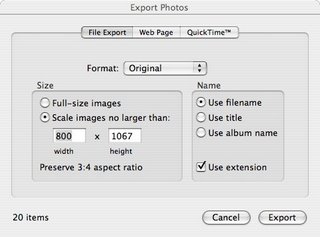
You'll be presented with this dialog - just choose "Scale images no larger than" and type in a width or height. It will preserve the best aspect ratio for each photo.
You can also choose the QuickTime tab to export photos to a QuickTime slideshow as well.
iPhoto is not without its trials but this is a good feature. There just needs to be a button to do this so it's more obvious.

7 comments:
When I copy images off my camera I do a number of things:
1) crop to roughly 4:3 or 3:4
2) reduce the image so that one side of the image is fixed to one of a set of standard dimensions (1600x1200, 1280x960, 1024x768, 800x600) depending on the quality of the image and if I might want to print out enlarged or not.
3) resize the canvas so the other dimension of the image fits the standard dimensions
4) Auto levels
5) any touch ups (red eye, blemish removal, etc)
I can do this VERY rapidly using Photoshop. I can mess around with GIMP and get that mostly working after a while. Can't do canvas size adjustments with iPhoto nor many of the touch ups that I like.
Then there is the folder arrangement. I like to manage my own folder layout. iPhoto puts everything in a YEAR based folder system. I guess you are meant to access the images via iPhoto and not the folders.
Well, i am a novice Mac user, after 15 on a PC. Thanks for the great advice! worked like a charm!
Thanks! it worked...
That's just great. Finally know how to do this :)
Thanks for posting this information. It was helpful.
What would we do without generous guys like you?
thankyou.
Post a Comment